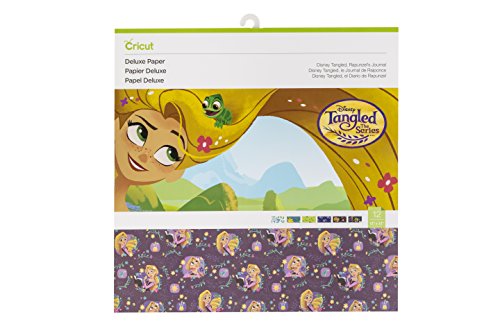Are you looking to upgrade your crafting game? Check out Cricut Deluxe Paper and Adhesive Backed Deluxe Paper for Cricut Joy. You’re sure to love the professional finish and quality of these materials! These papers are great for precise cuts, stunning designs, and making projects that stand out from the crowd. Plus, the adhesive backing makes it extra versatile and user-friendly.
I’ve tested both and highly recommend giving these materials a go — you won’t be disappointed with the amazing results:
What is Cricut Deluxe Paper?
Cricut Deluxe Paper and Adhesive Backed Deluxe Paper for Cricut Joy are premium quality papers specifically designed for use with Cricut cutting machines.
The Deluxe Paper is a heavy white core scrapbook-sized 12″x12″ paper.
It comes in 10 or 12-sheet packs with various beautiful patterns on one side and patterns or complementary solid colors on the other side.
It’s perfect for a wide range of projects, from scrapbooking to card making, to home decor.
The Cricut Adhesive Backed Deluxe Paper for Joy is a 4.5″x12″ material with an adhesive backing.
It’s sold in 10 sheet packs with 5 different patterns and colors, 2 sheets of each.
No need to glue it, just peel it and stick it to the desired surface.
It’s a convenient option for quick and easy projects on the go, and for making greeting cards or stickers.
Available Patterns and Designs
With Cricut Deluxe Paper, you’ll have plenty of beautiful patterns and designs to choose from.
Deluxe Paper packs feature 10–12 sheets with patterns and fun graphics on one side and patterns or complementary solid colors on the back. Usually you get 2 sheets for each design.
Some Deluxe Papers can even come with special effects, such as embossed foil.
And Cricut Adhesive Backed Deluxe Paper for the Joy unit comes in packs of 10 sheets with patterns on one side and adhesive on the other side.
Whether you prefer geometric shapes, or something more playful and fun, you’re sure to find a design to suit your style.
The patterned surface also adds depth and dimension to your projects, making them stand out even more.
Sheet pack sizes
The Cricut Deluxe Paper usually comes in 10 to 12-sheet packs with sheets measuring 12″x12″.
It’s ideal for Cricut Explore and Maker’s smaller square 12″ x 12″ mat.
This is also the perfect size for scrapbook pages or home decor items.
The Cricut Adhesive Backed Deluxe Paper for Cricut Joy, on the other hand, comes in 10 sheet packs with sheets measuring 4.5″x12″. They are sized for the Joy machine’s mat.
This compact size makes it perfect for small projects or for use on the go.
Thickness and weight
One of the best things about Cricut Deluxe Papers is their thickness and weight.
The heavy, durable paper that is as thick as light cardstock allows for precise cuts and prevents tearing or fraying. Your projects will always look neat and professional.
So whether you’re creating a scrapbook page, a card, or a wall decoration, these papers will give your projects a beautiful finished appearance.
Where to Purchase Cricut Deluxe Paper?
I think the investment in this premium paper is worth it for the high-quality results you’ll achieve.
You can purchase both papers from a variety of sources.
But I love shopping for Cricut Deluxe Paper packs on Amazon.
It’s my go-to place for all my craft supplies.
With a wide selection of packs to choose from, I can always find the best paper for my projects.
Plus, Amazon offers great deals and discounts.
Not to mention, their ordering and shipping system is reliable, meaning I can count on my paper arriving on time and in great condition.
Finally, I can read customer reviews and ratings to help me make an informed decision.
All of these factors make Amazon my top choice for craft materials.
How to choose Cricut Deluxe Paper
Keep these tips in mind when choosing the right pack:
- First, consider the size of your Cricut machine.
Cricut offers a range of cutting machines that vary in size, capability, and features.
When choosing the right pack of Cricut Deluxe Paper, it’s important to know the size of your cutting machine.
This will help you determine the size of paper that will fit your machine and the size of cuts that you can make.
For example, the Cricut Joy is a small and compact machine that is designed for quick cuts and simple projects.
It can handle paper that is up to 4.5 inches wide and can make cuts up to 20 feet long.
If you have a Cricut Joy, you’ll want to choose a pack of Adhesive Backed Deluxe Paper that is compatible with this unit.
If you have a larger Cricut machine, such as the Cricut Maker or the Cricut Explore, you’ll have a wider range of options.
These machines can handle paper that is up to 12 inches wide and can make cuts up to 60 feet long.
With these units, you’ll be able to create larger projects and explore more advanced techniques.
However, you can actually use both sizes with all Cricut machines.
Just cut the 12″x12″ Deluxe Paper sheets down to size for the Joy machine.
And the Adhesive Backed Deluxe Paper fits Explore and Cricut mats as well.
You can even place two sheets on one mat side by side.
- After that, consider the size of your projects.
If you’re making larger projects, you may want to opt for the 12″x12″ Cricut Deluxe Paper.
And if you’re making smaller projects or working on the go, the 4.5″x12″ Adhesive Backed Deluxe Paper for Cricut Joy may be a better fit.
- Finally, consider the patterns, designs, and colors that you like.
With a variety of patterns available, you’re sure to find one that suits your style.
Here are some of my favorites:
How to Cut Cricut Deluxe Paper?
Cutting both Deluxe papers is a fun and creative process.
In this section, I’ll provide step-by-step instructions for cutting these papers, as well as tips and tricks for achieving the best results.
Setting up your Cricut machine
Before you start cutting your Cricut Deluxe Paper, it’s important to make sure your machine is set up properly, and you have all the necessary supplies.
- Use the Fine Point blade for precise cuts on your paper.
The Fine Point blade is ideal for cutting both Deluxe papers. It makes precise cuts with sharp edges.
This blade is perfect for intricate designs and fine details, which are important for paper crafting projects.
- Use the LightGrip mat to hold the paper securely in place during cutting.
This is important because it prevents the paper from shifting or sliding while the machine is cutting, which can lead to inaccuracies in the cuts.
The light grip of the mat also helps to prevent damage to the paper. It releases the delicate material easily when you need to remove your project from the mat.
This is especially important when cutting thin materials like paper, which can be easily torn or creased if handled too roughly.
- Make sure the blade is sharp to ensure clean cuts and minimize the risk of tearing or damaging the paper.
- Select the “Deluxe Paper” setting from the material settings menu to ensure the correct cutting pressure and blade depth.
- Then, load your paper onto the mat, making sure it’s properly aligned.
- Help it adhere by using a brayer to apply even pressure and prevent the paper from slipping during cutting.
Cutting Deluxe Paper step-by-step
Once your Cricut machine is set up and ready to go, it’s time to start cutting!
- To begin, open Cricut Design Space and choose the design you’d like to cut or create it from scratch.
- Then, select the “Deluxe Paper” material setting and adjust pressure settings if necessary.
- Load the mat with the paper into the machine by clicking the “Load” button.
- Next, click “Go” and watch as your Cricut machine gets to work!
- Carefully remove the paper from the mat.
Cricut Deluxe Paper FAQ
Is Cricut Deluxe Paper sold in individual sheets or only in packs?
Both types of Cricut Deluxe Paper are exclusively sold in packs, but these packs are designed to be compact and convenient for crafters.
Each pack contains 10 to 12 sheets of paper, with each pack having its own unique theme so that all the sheets within the pack complement each other beautifully.
These smaller packs are the perfect solution for those who are looking to use Deluxe Paper without having to make a large, bulk purchase.
You can purchase just one pack at a time to gradually build up your collection of premium paper without making a commitment.
Can both types of Cricut Deluxe Paper be used with other cutting machines?
Both Deluxe papers are also compatible with other cutting machines that can cut paper.
So you’re not limited to using just your Cricut.
However, it’s important to keep in mind that the settings and blades may vary based on the specific cutting machine you’re using.
Before attempting to cut these papers on a different machine, read the manufacturer’s instructions and recommendations for the best results.
Regardless of which machine you use, deluxe papers are versatile and durable options. They can bring your projects to life in a beautiful and professional way.
And, of course, these premium papers are totally safe to use with your Cricut machine.
They have been tested and approved by Cricut, so you can feel confident cutting them with your machine.
Can I print on Cricut Deluxe Paper or Adhesive Backed Deluxe Paper?
Unfortunately, both Deluxe Paper types are not meant for printing and don’t have a plain white or blank side for you to print on.
Instead, they already come with tons of cute pre-printed patterns and colors.
While you can’t print on these papers, you can still add your own elements to the design. You can use a variety of techniques such as hand lettering, stickers, and more.
Can I use Cricut Deluxe Paper for heat transfer projects?
While Deluxe Paper is a versatile and heavy-duty material, it is not recommended for use with heat transfer projects or infusible ink pens.
It’s designed for use in scrapbooking, card making, and other paper crafting projects.
For heat transfer projects, use specialized heat transfer vinyl or iron-on.
And use blank white laser copy paper for drawing with infusible ink pens.
How do I store Cricut Deluxe Paper?
To store your paper packs and projects, keep them in a cool, dry place away from direct sunlight and moisture.
You can store them in a clear plastic storage container, or in a storage binder with protective sleeves.
Avoid stacking heavy items on top of your paper, as this can cause the paper to become wrinkled or damaged.
What kind of projects can I make with Cricut Deluxe and Adhesive Backed Paper?
These premium papers are perfect for scrapbooking, card making, home decor, and a wide range of other creative projects.
You can use them to create custom greeting cards, scrapbook pages, photo frames, and much more.
Here are a few ideas to get you started:
Scrapbook pages
Use this material to create custom scrapbook pages that showcase your photos and memories.
You can use different patterns and colors of paper to create a unique, eye-catching layout.
Cards
Make custom greeting cards for all occasions using Cricut Deluxe and Adhesive Paper.
Cut out your own designs and add embellishments for one-of-a-kind cards that your friends and family will love.
If you cut the heavy 12″x12″ papers down to size and fold them, you can even use them with the Joy’s special card mat designed for cutting folded cutaway cards.
Home decor
Use Cricut Deluxe Paper to create custom wall art, embellish photo frames, coasters, or even furniture for your home.
You can also use Adhesive Backed Deluxe Paper for Cricut Joy to make custom labels for your pantry, drawers, or storage containers.
Gift tags
Cut out gift tags in a variety of shapes and sizes using both papers.
Personalize them with names, dates, or other special messages.
Tips for keeping your Deluxe Paper clean and wrinkle-free
Here are a few tips for keeping your Cricut Deluxe Paper looking its best:
Handle with care
Be gentle when handling your paper to avoid creating wrinkles or creases.
Store properly
Store your paper in a cool, dry place away from direct sunlight and moisture. Keep it flat or in protective sleeves to prevent damage.
Use a paper trimmer
If you want to trim your paper to size for Cricut Joy, use a paper trimmer or a straight edge and a cutting mat.
This will help to prevent wrinkles and ensure that your paper is cut straight and evenly.
How to preserve and protect your finished projects
To preserve and protect your finished projects created with Cricut Deluxe Paper, consider the following:
Use a sealant
Apply a clear sealant, such as Mod Podge, to your projects to protect the paper and prevent fading or discoloration.
Store in a protective sleeve
Store your finished projects in a protective sleeve or a clear plastic storage container to protect them from dust, moisture, and damage.
Display with care
If you’re displaying your finished projects, make sure to place them in a location that is protected from direct sunlight.
So, go ahead, give Cricut Deluxe paper a try, and see for yourself why so many crafters choose it for their projects.