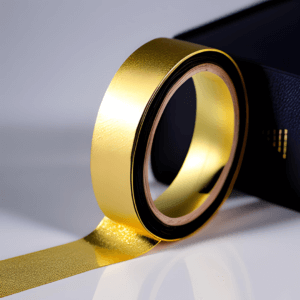Are you looking for the best Cricut blade to use for your cardstock project? Look no further! I’m here to share my experience and help you choose the perfect blade so that you can create stunning results. In this blog post, we will take a closer look at the different blades available, and I’ll provide helpful tips to get you started with cardstock crafting.
Whether it’s an intricate design or a simple shape, scoring or engraving, you’ll find the right blade to get the job done. Let’s get started and find your perfect Cricut blade for all kinds of cardstock projects!
Best Cricut blade for cutting cardstock:
Cricut blades for cardstock overview
Here’s a quick overview of different blades that you can use with your Cricut machine when working with cardstock.
As you know, Cricut is a versatile cutting machine that can make intricate cuts on a variety of materials.
And to achieve the best results, it’s important to use the right blade for the job.
First up, we have the Fine Point Blade and the Deep Point Blade.
The Fine Point Blade is perfect for cutting thin paper, vinyl, and cardstock. It’s ideal for creating delicate designs and patterns.
And the Deep Cut Blade is best for cutting through thicker materials like heavy cardstock, cardboard, leather, foam board, and balsa wood.
It’s a powerful blade that can easily make precise cuts on these materials.
Now, let’s talk about Cricut’s QuickSwap tools.
If you have a Cricut Maker, you’re in luck because these tools and their housing are only compatible with this machine.
All QuickSwap tools are designed to work with the QuickSwap Housing, which allows you to quickly install and remove them.
With these blades, you can take your cardstock projects to the next level.
The QuickSwap blades come in various types, such as the Engraving Tip, Scoring Wheel, Double Scoring Wheel, Debossing Tip, Perforation Blade, and Wavy Blade.
Each blade has its own unique design to make sure it performs optimally for its intended purpose.
The Wavy Blade is great for creating decorative wavy cuts on cardstock, while the Engraving Tip is perfect for adding engraving effects.
The Perforation Blade is ideal for making perforated lines on paper and cardstock.
The Debossing Tip is needed for creating a debossing effect, and the Scoring Wheel and the Double Scoring Wheel are perfect for adding score lines to your cardstock projects.
Use the standard Fine Point Blade for most types of cardstock
The standard Cricut Fine Point Blade is great for thin and standard cardstock, including glitter cardstock and moderately heavy cardstock.
This blade is highly precise and can easily cut through cardstock with smooth, clean edges.
It can cut intricate designs with remarkable accuracy.
The Fine Point blade is also highly durable, so it will serve you well through many projects.
It’s the default Cricut blade that comes with both Cricut Explore and Maker.
Use the Joy blade for cutting any cardstock with Cricut Joy
If you own the Cricut Joy machine, you can only use the Joy blade with it.
This blade is specifically designed for this little unit and is the perfect tool for making small and intricate cuts.
The Joy blade is only compatible with the Cricut Joy machine and is a version of Cricut’s Fine Point blade.
Use the Deep Point Blade for very heavy cardstock and cardboard
Cricut Deep Point Blade is great for cutting thicker materials like heavy cardstock or cardboard.
This blade is specifically designed to handle thicker materials (up to 1.7 mm thick) and can cut through them with ease.
Made with hardened steel, it’s durable and long-lasting, making it a great investment for all your crafting needs.
Whether you’re making 3D projects, scrapbooking elements, or custom cards, the Deep Point Blade is the perfect tool to get the job done.
It’s compatible with both the Cricut Explore and Maker machines, so you can use it no matter what Cricut you have.
Choose the QuickSwap Scoring wheel tools for scoring cardstock
If you own a Cricut Maker, you know just how versatile and convenient it is.
And with the QuickSwap mechanism, switching between different engraving and cutting tips has never been easier.
Simply use the QuickSwap housing (compatible only with the Cricut Maker) to quickly install and remove your desired tool or blade.
Among the Cricut QuickSwap tools, the scoring wheel is a particularly useful blade replacement for your cardstock projects.
Whether you’re making cards, envelopes, or anything in between, a clean, precise score can make all the difference.
That’s where the QuickSwap Scoring Wheel and Double Scoring Wheel tools come in.
The Scoring Wheel tool has a single wheel that is designed to quickly score your cardstock with accuracy. Simply run it over the cardstock to create a clean crease.
If you’re working with thicker or specialty cardstock, the Double Scoring Wheel tool might be your perfect match.
This tool has two wheels that work together to create two parallel creases, making it easier to fold your material.
Precise scoring will give your cardstock projects a professional touch.
Use the QuickSwap Debossing tip for embossing cardstock
If you’re looking for a way to take your cardstock projects to the next level, consider using the QuickSwap Debossing tip for your Cricut Maker.
Debossing is a fantastic technique that adds a layer of depth and dimension to your projects, giving them that extra special touch.
With the QuickSwap Debossing tip, you can add texture and interest to your work with ease.
Whether you’re creating monograms, intricate designs, or adding a border, the Debossing tip is the perfect tool for the job.
It’s perfect for creating professional-looking effects for handmade greeting cards.
With the Cricut Maker, you can bring your unique visions to life with designs that can’t be achieved with any other tool.
Simply set up your desired linetype in Design Space and let the tip do its magic.
The Debossing tip will emboss your cardstock based on the linetype you select.
This tool is only compatible with the Cricut Maker, just like all other QuickSwap tools.
Use the QuickSwap Engraving tip for engraving glitter cardstock
You can add a touch of sparkle and glam to your projects using the Cricut Maker and the QuickSwap Engraving Tip.
This tip can engrave foil, aluminum sheets, leather, shimmer paper, glitter cardstock, etc.
Glitter cardstock can be a bit tricky to work with because of the glitter surface.
However, the Engraving tip can handle this type of cardstock and create beautiful, intricate designs with ease.
Its precision and durable material ensure consistent and reliable engraving every time.
Use QuickSwap Perforation Blade to make tear-out cardstock projects
The Cricut Maker is also compatible with the powerful QuickSwap Perforation Blade that can help you make creative tear-out projects using cardstock.
With it, you can add evenly spaced perforation lines to your cardstock designs, creating the perfect clean tear-out lines for all sorts of projects.
Plus, the blade is perfect for making curved perforated shapes that can be a bit tricky to cut by hand.
Use it to create tickets for events, fun bookmarks, raffle tickets, coupons, or add special touches to your scrapbook pages.
Please note, the Perforation Blade isn’t designed for intricate designs, so keep that in mind when selecting the right blade for your project.
Use the QuickSwap Wavy Blade to make a wavy edge on cardstock
The Cricut QuickSwap Wavy Blade is a perfect tool for those who want to add a touch of whimsy to their cardstock designs.
It helps you to create an ideal wavy edge on various materials, including all kinds of cardstock, in a fraction of the time it takes with a traditional drag blade.
This blade is made of top-notch stainless steel. It has a specially sculpted design that is perfect for giving your projects a professional and stylish look.
Whether you’re an experienced designer or a beginner crafter, the Wavy Blade will save you time and add a unique flair to your envelopes, decals, cards, gift tags, and collage projects.
How to cut cardstock with Cricut
Cutting cardstock with Cricut is incredibly simple.
Let’s go through the process step by step to make sure you get the perfect cut every time.
- Gather your materials: Before you start cutting, make sure you have your cardstock, a cutting mat that’s suitable for the thickness and type of your cardstock, a brayer, and of course, your Cricut machine.
- Load the cardstock onto the mat: Once you have your materials ready, place your cardstock onto the cutting mat and align it to the top left corner of the mat. Use a brayer to ensure it’s firmly attached and won’t shift during the cutting process.
- Choose your design: Open up the Cricut Design Space and select the design you want to cut or create a new one. Choose the appropriate cardstock option from the materials menu.
- Cut: It’s time to press the “go” button and watch as Cricut cuts your cardstock to perfection.
- Finish up: Once the cutting is complete, remove your cardstock from the cutting mat. If there are any left-over pieces, be sure to remove them from the mat using tweezers. Your cardstock is now ready to use in any project you have in mind.
Ultimately, the best Cricut blade for cardstock projects depends on your individual needs. Consider the material, the thickness, and the desired results when choosing the right blade. Go ahead and get started on your cardstock projects with confidence, knowing you have the right blade for the job.